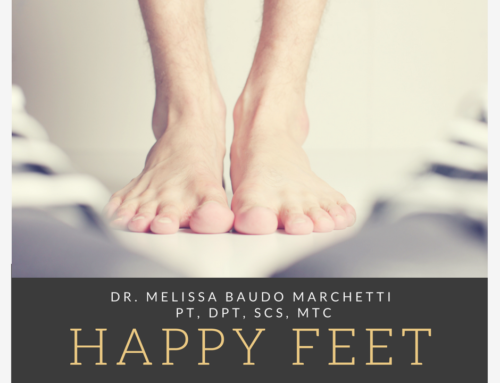Workstation Ergonomics: Fit Your Desk To You
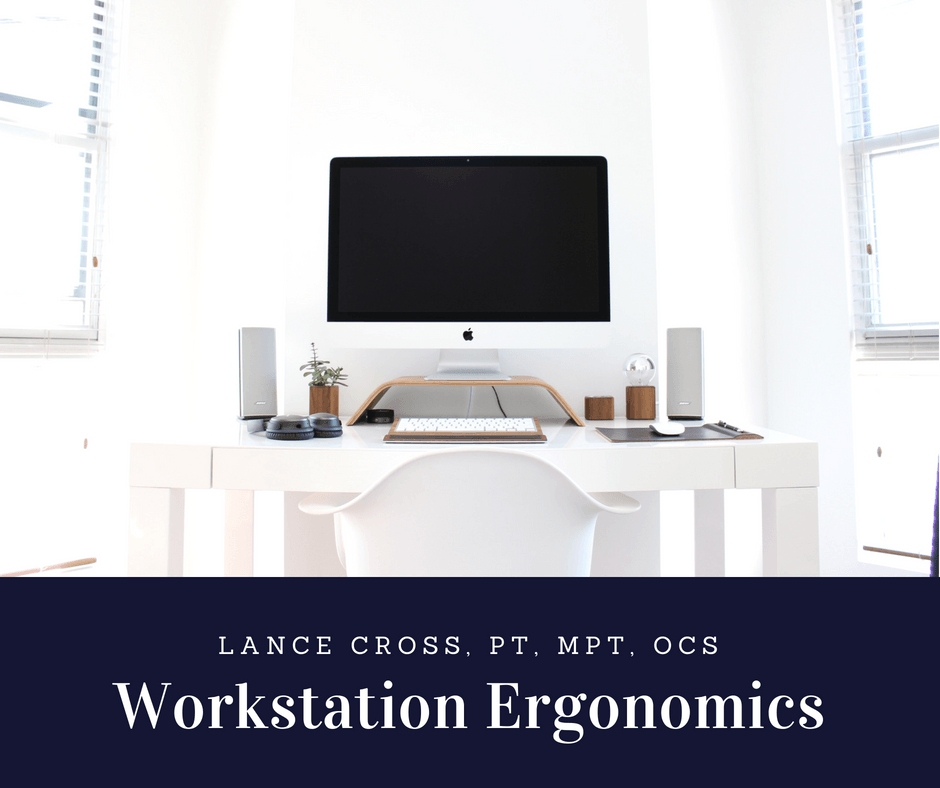
Does your desk fit you? Poor workstation ergonomics are often identified as a significant factor associated with people experiencing neck pain, low back pain and carpal tunnel syndrome. The study of ergonomics has provided a great deal of knowledge for adapting work strategies and computer workstations to decrease stress on a person’s body. The problem is that these strategies are often ignored until after a costly problem has already begun.
The Three Major Risk Factors For Injury Described By The Department of Labor:
- High Repetition
- Forceful Exertions
- Repetitive/Sustained or Awkward Postures
Two of the three risk factors listed above occur while performing long periods of computer work with poor ergonomic strategy. Research shows prolonged sitting is linked with both cardiovascular and musculoskeletal dysfunction. These problems are exacerbated by a workstation that promotes poor posture that causes compromised circulation, nerve tension and muscle strain.
A properly fitted ergonomic workstation allows for work to be done in both sitting and standing while promoting healthier posture and positioning.

Optimal workstation ergonomics in sitting

With the touch of a button, your workstation transforms to a standing desk.
Here are some examples of how improving workstation ergonomics will help you:
- Improved Musculoskeletal Health
- Improved Cardiovascular Health
- Increased Calorie Burn / Decreased Weight
- Decreased Pain
- Decreased Medical Cost
- Increased Productivity
- Decreased Fatigue
Ten Tip To Reduce Pain & Injury At Your Workstation:
- “20/20/20” Rule: Every 20 minutes, stand for at least 20 seconds and focus on something 20 feet away. Use a timer to remind you to do so.
- A sit to stand desk allows work to be done in various positions and can have a positive impact on general and musculoskeletal health.
- The computer monitor should be directly in front of you. The top of the monitor screen should be at eye level.
- A document holder should be directly in front of the monitor or to the side of the monitor to minimize prolonged and awkward postures.
- An adjustable keyboard and mouse tray help maintain optimal hand and wrist position.
- The keyboard should be in a slight negative position (tilted down) to allow the wrists to rest in a neutral position.
- Adjustable armrests support the arms and shoulders and help prevent neck, shoulder, back, and hand problems.
- The backrest supports your spine and maintains the natural curve of your lower back.
- The chair should be adjustable in seat height, seat angle, seat depth, and back angle to customize the fit.
- Postural conditioning exercises should be implemented during the day to limit postural strains.
Ergonomic Consultation
Ergonomic Specialists provide valuable advice and equipment to customize a system that fits your body. In cases when someone already has pain, an Ergonomic Specialist will work with your Physical Therapist to help identify a client’s needs and make modifications that are necessary to facilitate recovery.
Ergonomic Equipment Available:
- Sit to stand desk
- Ergonomic Chairs
- Document Holders
- Adjustable Pull out Keyboard and Mouse Tray
- Vertical Mouse
- Foot Stools
- Telescoping Monitor Holders

Workstation Ergonomics: this chair features 12 potential adjustments customized to you, your desk, and your task.

Workstation Ergonomics: this is a sit to stand desk with adjustable keyboard and mouse tray, and document holder.
If you are interested in having a workstation ergonomic consultation, contact us at One on One Physical Therapy at 770-500-3848 or email christian@onetherapy.com. If you struggle with pain while at your workstation, the Physical Therapists at One on One Physical Therapy are here to help you feel better at your workstation. Learn more by visiting www.onetherapy.com.